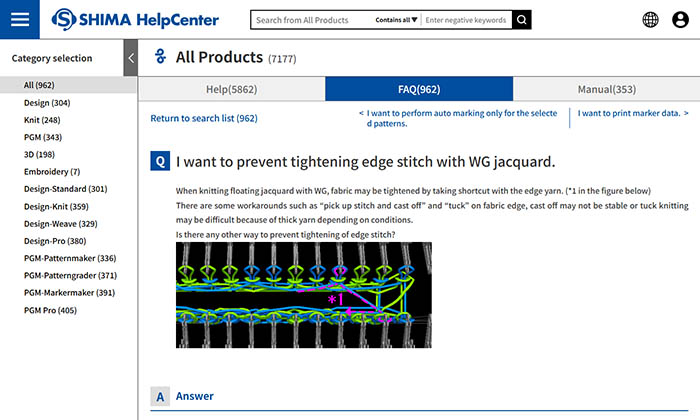All functions of KnitPaint software included in the SDS®-ONE APEX series design system are available for use.
KnitPaint programming software of the SDS®-ONE APEX series design system is now available as independent software. Realize your designs anytime, anywhere.
SDS® KnitPaint-Online Features
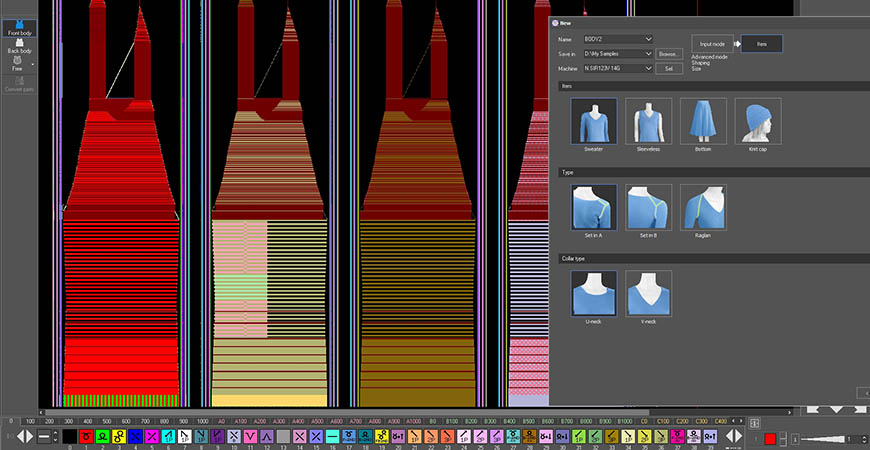
Knit Data Creation
By selecting a style and entering the specified dimensions, patterns are automatically generated and converted to stitch count for smooth programming. Programming can also be performed based on patterns and design data created during the planning and design stage.
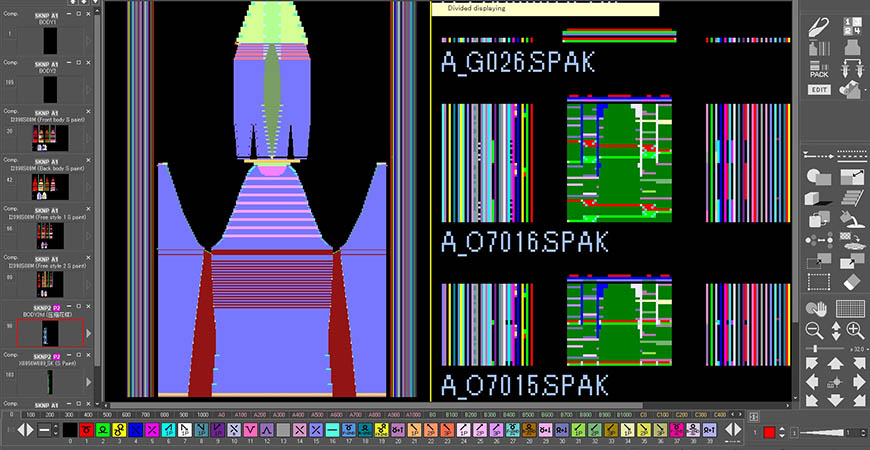
Programming Support
Programming support such as knitting know-how based on style is incorporated into the software.
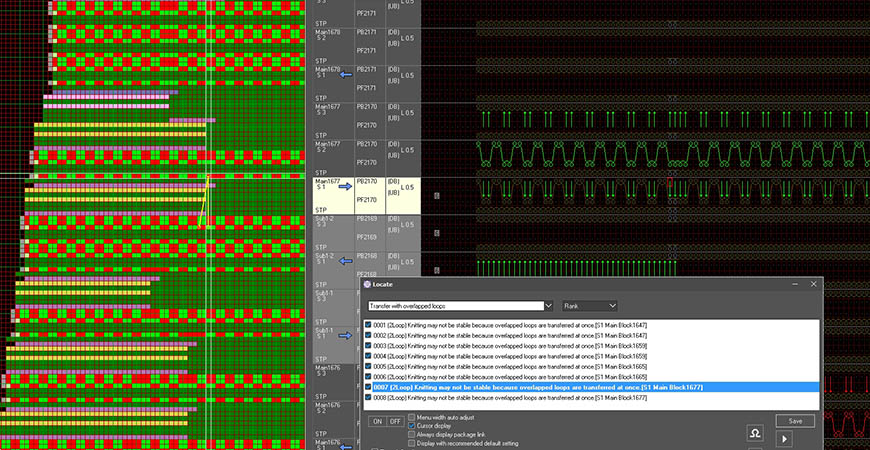
Knitting Assist
Mistakes and difficult-to-knit areas are detected in advance, reducing lead-time required for machine adjustment.
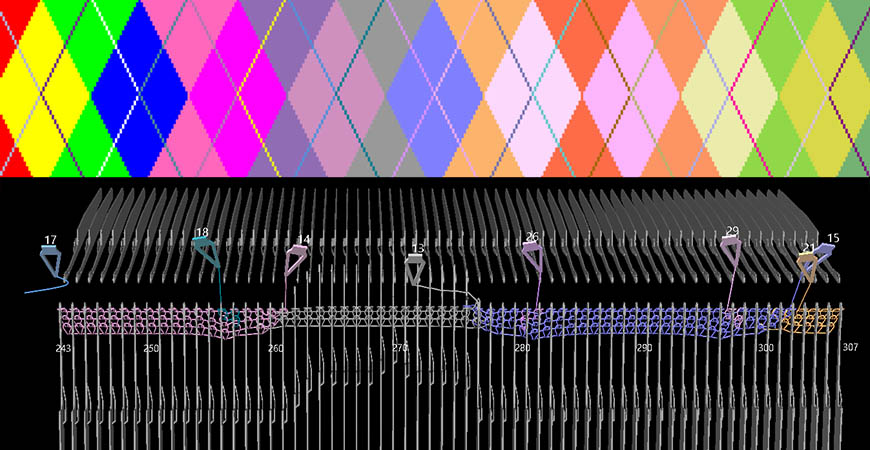
Knitting Viewer
The movement of needles and the behavior of the yarn can be previewed in 3D animation.

Virtual knit
Loop simulation can be performed based on programming data, and the finished product can be checked using virtual samples. Through simple operation, yarn and color combinations can be checked before knitting.
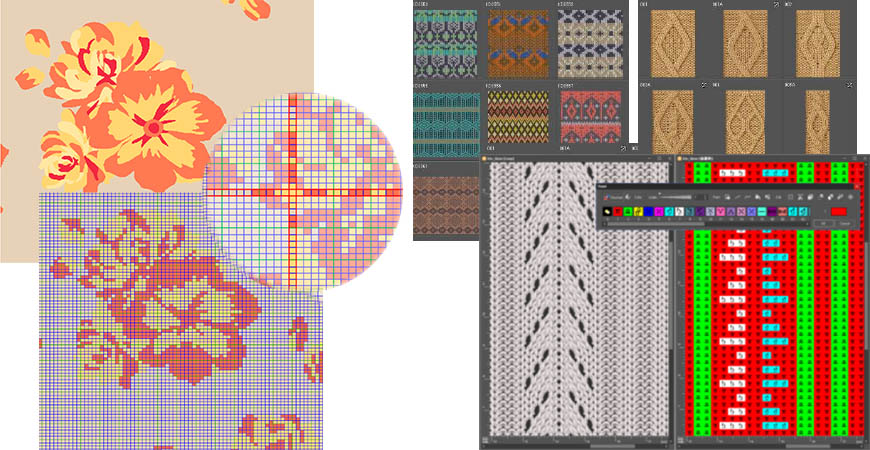
Design for SDS® KnitPaint-Online
Logos and design motifs can be converted into stitch count according to the gauge, and patterns from the library can be combined to create original designs. By utilizing drawing tools for stripes and argyle, you can create unique and original designs.
Please feel free to contact us for inquiries about SDS® KnitPaint-Online or to book a demonstration.
SDS® KnitPaint-Online Functions
SDS® KnitPaint-Online
You can check the finished product image virtually with loop simulations based on programming data created with KnitPaint. These include simulations for WHOLEGARMENT® (2D·3D), shaping (2D) and shoes (3D).
Design for
SDS® KnitPaint-Online
Some key design software features that are helpful for creating programming data are available, such as Color Compression and Loop Edit.
System Requirements
| With using Virtual knit function | Without using Virtual knit function | |||
|---|---|---|---|---|
| Minimum | Recom'd | Minimum | Recom'd | |
| OS |
Windows10 Home / Pro and Enterprise 64-bit 22H2 or later (Recommended : Pro or higher) Windows11 Home / Pro and Enterprise 64 bit 23H2 or later (Recommended : Pro or higher)
*Only officially supported operating systems by Microsoft are eligible.
*All LTSC versions are not supported. *Please note that Windows 10 will no longer be supported by Microsoft as of October 14, 2025. |
|||
| CPU |
64-bit supported Intel or AMD multi-core CPU *It does not work on ARM architecture CPUs (Snapdragon series etc.).
Minimum :
With using Virtual knit function : Intel 10th generation Core i5 Base clock 3.0GHz
Without using Virtual knit function : Intel 10th generation Core i5 base clock 2.0GHz Recom'd : Intel 10th generation Core i7 with a base clock of 3.0 GHz or higher
Minimum :
With using Virtual knit function : Intel 10th generation Core i5 Base clock 3.0GHz Without using Virtual knit function : Intel 10th generation Core i5 base clock 2.0GHz Recom'd : Intel 10th generation Core i7 with a base clock of 3.0 GHz or higher |
|||
| Intel Core i7-8700 | Intel Core i7-10700 or higher | Intel Core i5-8400 | Intel Core i7-10700 or higher | |
| RAM | 16GB | 32GB or higher | 8GB | 16GB or higher |
| GPU | NVIDIA GeForce GTX1050Ti (4GB or more memory) |
NVIDIA RTX4500 or higher NVIDIA GeForce RTX3080Ti or higher (8GB or more memory recommended) |
CPU Built-in GPU (Onboard GPU) |
NVIDIA T400 or higher NVIDIA GeForce GT1030 or higher |
| *AMD GPUs (including GPUs with built-in AMD CPUs) may not operate properly. | ||||
| TPM | TPM2.0 Required | |||
| Monitor |
Full HD (1920x1080 resolution) or higher
*Operation with multiple monitors (dual monitor / multi-monitor) is not guaranteed.
|
|||
| Storage |
30GB or more free space on C drive is required *At least another 30GB is required for version up. |
|||
| Pen tablet | Supported (Wacom tablet recommended) | |||
| Network | Internet connection is required. | |||
* Virtual knit function means WHOLEGARMENT®(2D·3D)-Shaping(2D)-Shoes(3D) loop simulation from the knit program.
When using this function, operation cannot be guaranteed unless the minimum or recommended specifications in "With using Virtual knit function" are used.
* Even if the system requirements are met, there is a possibility that the application may not function properly due to compatibility issues or settings with specific devices, antivirus software, security software.
* SHIMA SEIKI software is NOT guaranteed for VM (Virtual Machine).
Reliable Support
How to Download the Software

You will receive a box that contains a download card with the redemption code for software download.
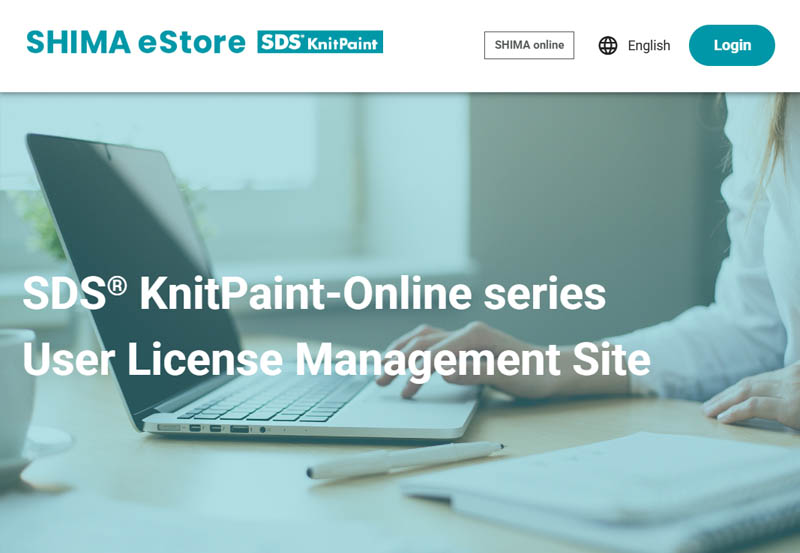
Log in to the SHIMA eStore and enter the redemption code written on the download card to download the software.
*You must have a SHIMA SEIKI Online Services account and user privilege to use SHIMA eStore.
Please feel free to contact us for inquiries about SDS® KnitPaint-Online or to book a demonstration.